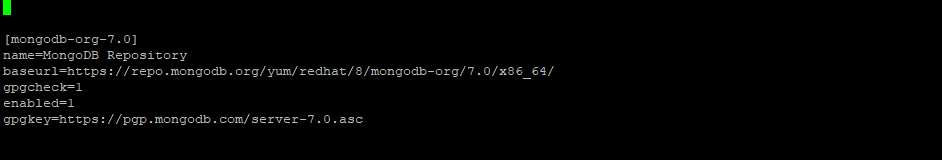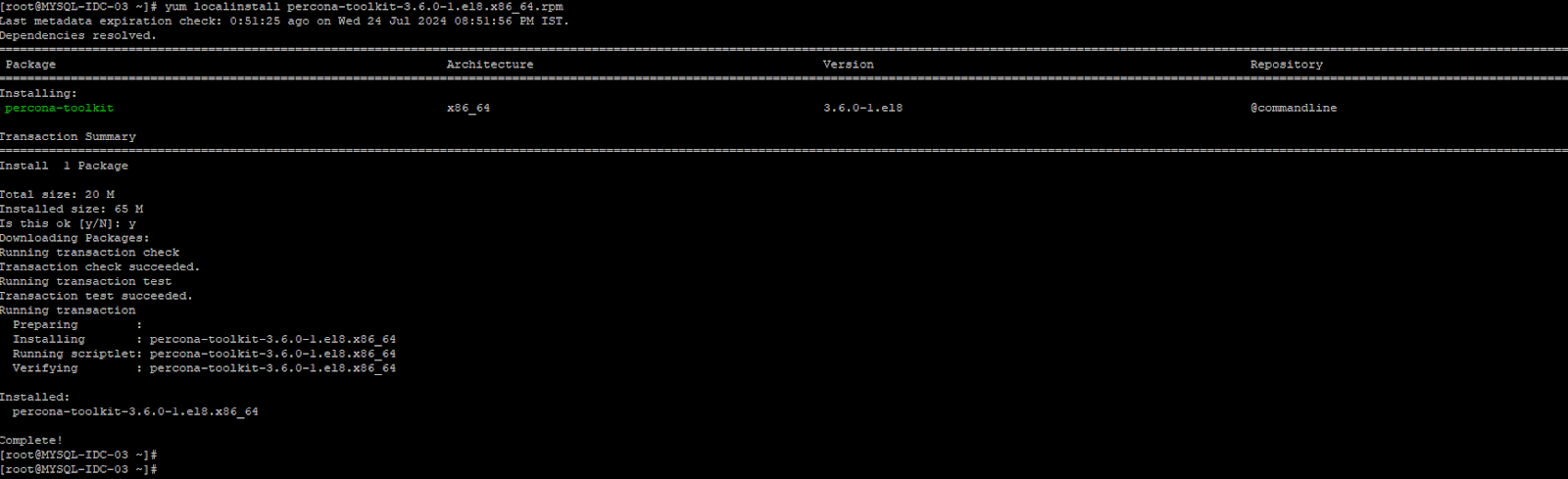MySQL Table Partitioning: Types and Examples

MySQL Table Partitioning: Types and Examples. Table partitioning is a technique used in databases to split a large table into smaller, more manageable pieces. This approach can significantly improve query performance, ease maintenance tasks, and facilitate more efficient data management. Understanding MySQL Partitioning:- MySQL is a Relational Database Management System (RDBMS) which stores data in the form of rows and columns in a table. Different DB engine stores table data in the file systems in such a way, if you run a simple filter query on a table it will scan the whole file in which table data is stored. Partitioning a table divides the data into logical chunks based on keys(columns values) and stores the chunks inside the file system in such a way, if a simple filter query is run on the partitioned table it will only scan the file containing a chunk of data that you required. So in a way partitioning distributes your table’s data across the file system, so when the query is run...