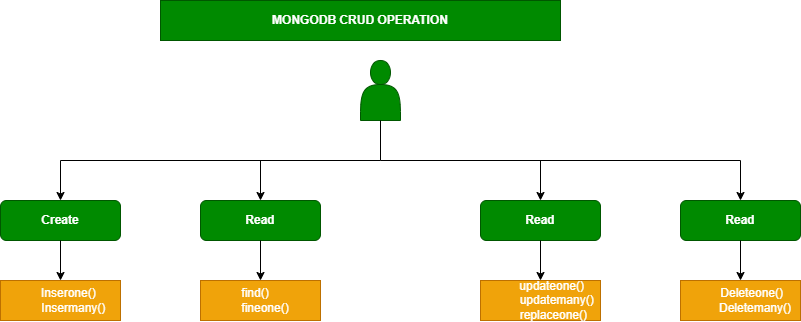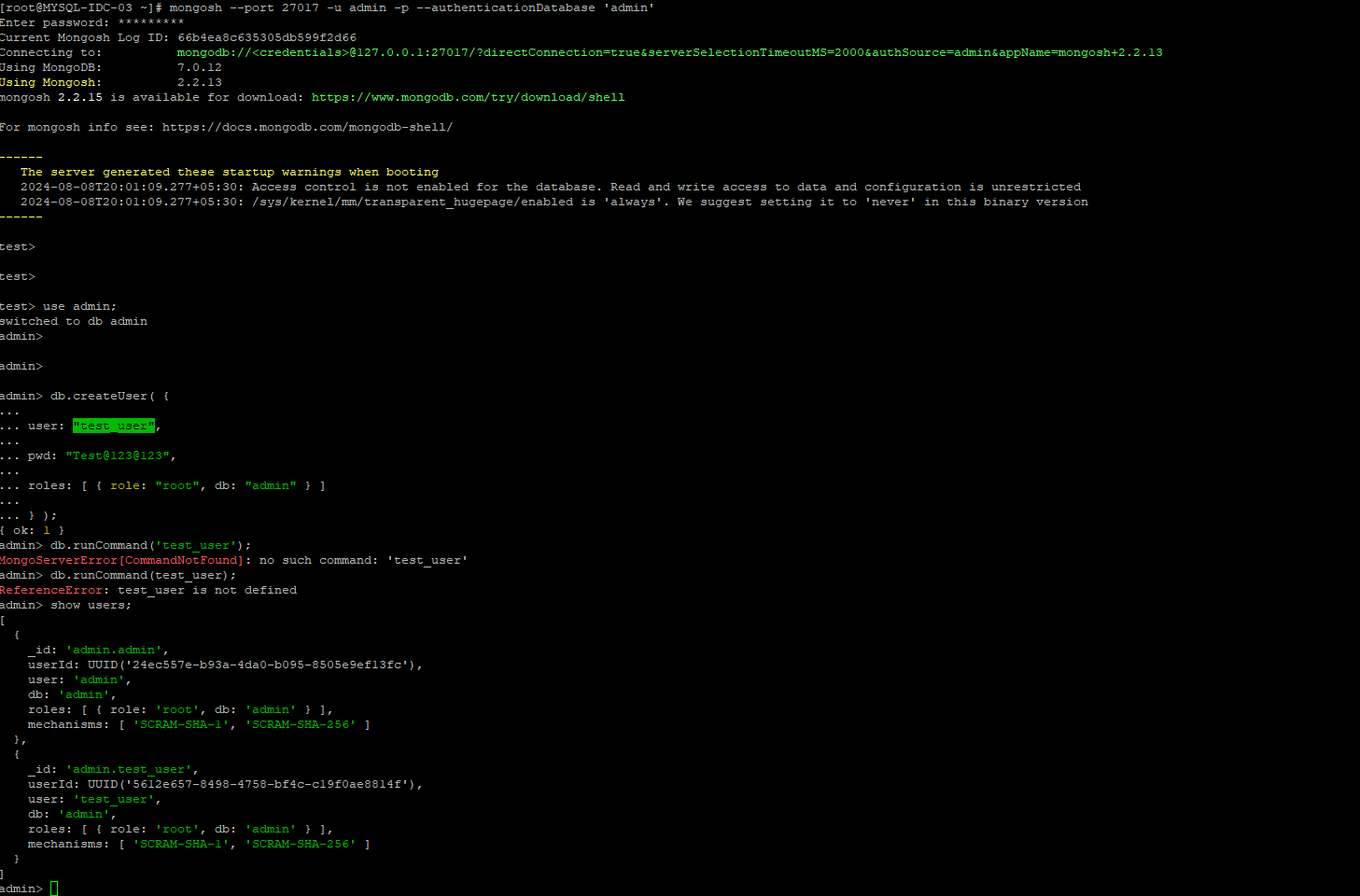MongoDB Index & Index Types

MongoDB Index & Index Types Introduction MongoDB, a powerful NoSQL database, is designed for scalability, high availability, and performance from single server deployments to large complex multi-site architectures. One of the essential features of MongoDB that helps in achieving these goals is the Index. What is an Index? An index in MongoDB is a special data structure that holds the data of few fields of documents on which the index is created. Indexes improve the performance of search operations in the database as they provide a more efficient path to the data. Just as an index in a book helps you locate content quickly, a MongoDB index allows the database to find and retrieve specific documents much faster than it would without an index. How to create an index:- Now that we have an understanding of what indexes are and when to use them, we can get into the method of creating one. Once you have identified a field that could benefit from indexing, you use the createIndex() me...